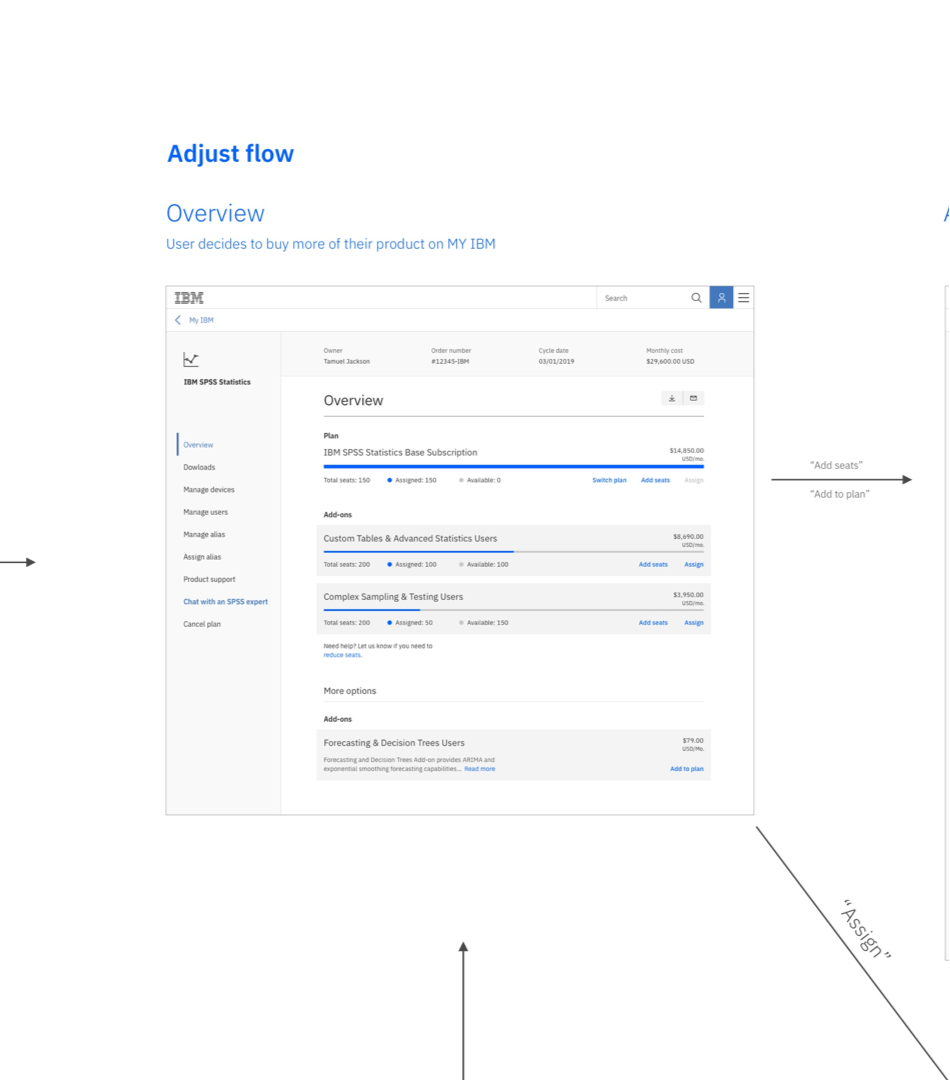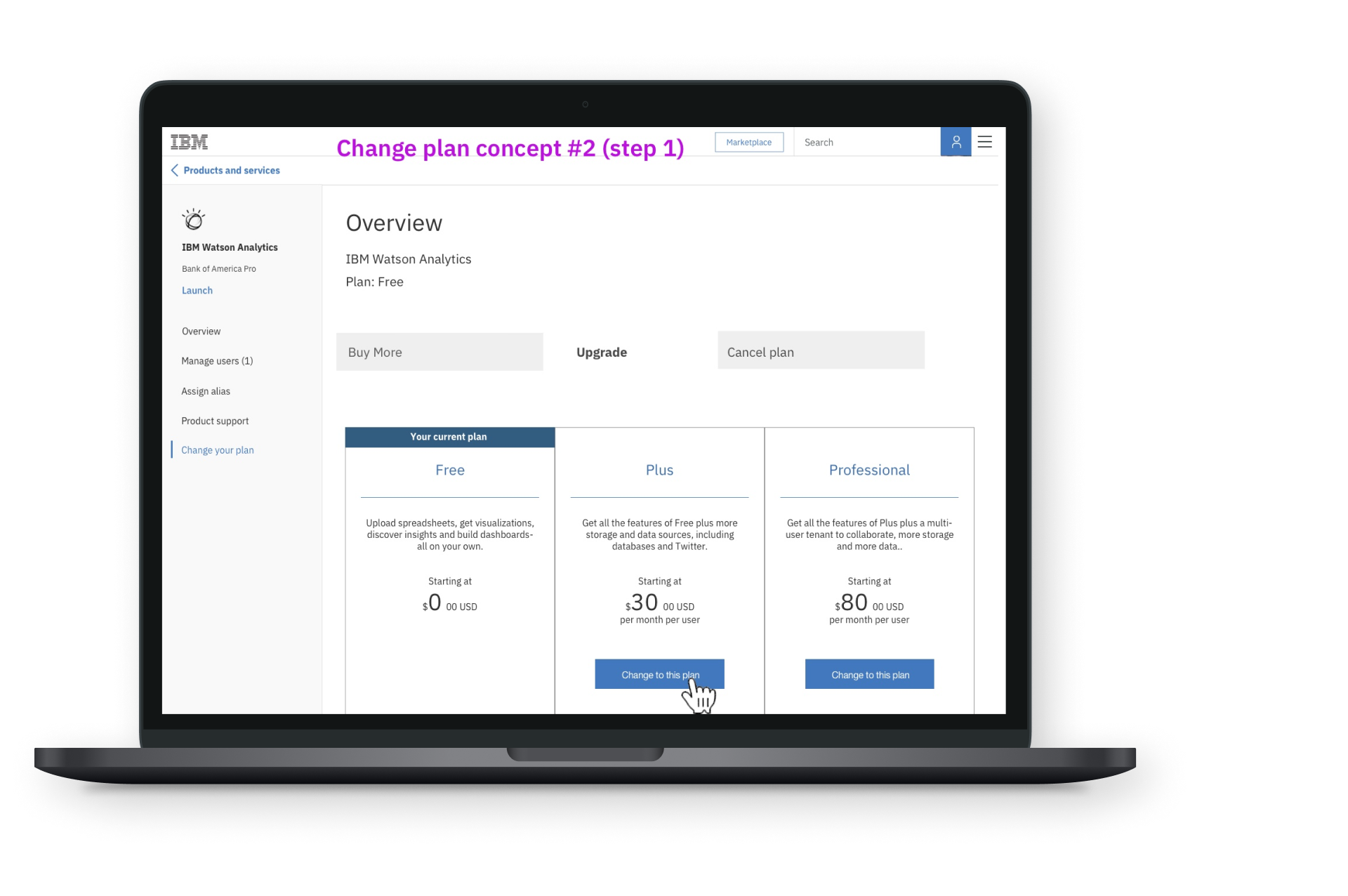My IBM / Upgrades
Designed and launched an intuitive and easily accessible end-to-end commerce experience within the My IBM account management portal that increased revenue and user satisfaction.
ROLEs
ux design lead
ux strategy
user research lead
stakeholder management
41%
YOY increase in upgrade orders44%
YOY increase in revenue20 pt
YOY increase in NPSTHE CHALlENGE
BUSINESS GOALS
To increase the rate of plan capacity upgrades and plan switching (upgrades) as well as user satisfaction metrics.
USER GOALS
To simplify a convoluted journey across multiple UI’s, logins and platforms with a barely visible entry point to allow for upgrading or downgrading SaaS plans on the My IBM account dashboard.
THE RESPONSE
To address user pain points and create a seamless purchase flow, we first mapped a frictionless user journey. This required extensive backend work to unify disparate systems with a consistent look, feel, and function. Aligning product taxonomies and configurations across teams presented design constraints, demanding a unified UI/content strategy solution.
THE RESULT
A personalized upgrade experience within the My IBM account ecosystem led to a significant increase in customer engagement. This work resulted in a YOY 41% year to year increase in upgrade orders, a YOY 44% increase in revenue and a YOY 20 point increase in NPS.
|The Design Process
Leveraging IBM's Design Thinking Model "The Loop" for iterative freedom, our team tackled design, engineering, business, and legal considerations throughout the project. Agile methodology ensured flexibility as new requirements emerged. Brainstorming workshops kicked off the design process, which evolved through continuous iteration, critiques, user testing, and refinement.
|Observe
Discovery
In order to correctly identify user pain points, the team conducted an audit of Tea Leaf screen tracking sessions, NPS analysis, extensive stakeholder interviews and persona mapping.
|Observe
FINDINGS
User research identified pain points hindering the upgrade experience:
Disjointed checkout process requiring re-login and redundant information entry.
Lack of clarity on My IBM product overview page and downgrade options.
Difficulty canceling subscriptions, especially for seasonal users.
Multiple ecosystems = Confusion
Unified purchase process = success
|Observe
Personas
Based on the discovery work, we crafted our initial user personas as well as need statements to guide our design decisions.
Solo practitioner
“As a developer, I need a way to easily upgrade my SaaS product edition so that I can utilize a more robust feature without buying a new edition and losing my data.”
Developer
Requires IBM products and services for personal/professional projects
No organizational ties
Organization practitioner
“As a developer at a large enterprise, I need a way to clearly view my SaaS product usage as well as available upgrade options so that I can alert my IT admin to purchase more capacity or capabilities.”
Development team member in an organization that uses IBM products
Researches products and advises the organization on purchase decisions
Uses IBM products and services for work projects
Works with Organization administrator regarding permissions/access
Organization administrator
“As an IT admin at a large enterprise I need a way to clearly view the number of assigned and unassigned users as well as data usage within my SaaS product so that I can purchase additional capacity in a timely manner when all my user seats are full.”
Works in the IT Department of an organization that uses IBM products and services
Manages multiple products & services for development teams
Responsible for administration and management of services: purchasing, provisioning, licensing, etc.
|Reflect
whiteboarding
Kickstarting the design process, I led workshops with our newly formed team to establish roles, brainstorm user scenarios and flows, and define desired features. I a conference room with a whiteboard and post-it notes, I found that a group of passionate personalities emerged and served to drive productive thought forward allowing me to document and iterate a user flow and concept wires.
|Make
Concept wireframes
Building on our whiteboard sessions, I translated the brainstormed features and user flows into wireframes. I explored integrating the purchase flow within the existing account ecosystem, leveraging the account overview page and creating new elements as needed.
|Observe
User testing
After stakeholder and engineering review, we iterated on the initial wireframes, incorporating IBM Design System elements and patterns. These higher-fidelity wires were then user-tested.
Six rounds of usability testing with 90 users (weighted towards organization administrators) evaluated three design concepts using Invision prototypes and A/B testing on UserTesting.com. Guided purchase activities and targeted questions assessed usability, labeling, flow, and pricing.
account overview Testing wiresUpgrade Testing Wires|Observe
findings
Through user testing iterations, we continuously synthesized findings and updated wireframes with the team. Close collaboration with stakeholders and engineers ensured feature feasibility. Here are the key findings:
The plan comparisons on the “switch plan” flow were requested to be side by side instead of in separate tabs.
Users wanted to see a “your next bill” pricing line that incorporated proration, since the subscription pricing was confusing.
Users requested an easier way to change payment.
Both enterprise user types requested an easy way to download a PDF quote of their upgrade configuration for internal review purposes.
CTA placement on the plan overview page was confusing. Customers wanted to see it at the line item level instead.
|Reflect + Make
Final designs
Our final user flow and designs balanced user needs with engineering limitations. The implemented solution includes payment change capabilities and a complete notification system. We collaborated closely with engineering throughout the process, ensuring a polished final product that met all quality assurance standards.
|Reflect
KPIs
After launch, the newly designed user flow for upgrades resulted in a YOY increase of 41% in upgrade orders, which was viewed as a huge success for the business. Customers utilized new purchase pathways and customer satisfaction resulted in a 20 point increase in NPS!
We were a small design team that faced off to the large, multi-organizational engineering team assembled for implementation. Throughout the lifecycle of the project, I served as the UX and research lead, gathering engineering and business requirements, engaging in discovery research, created detailed flow maps, wireframed concepts, led design reviews and workshops with the larger IBM design team and stakeholders and oversaw visual design. I collaborated with our content strategist to craft a content strategy for the entire flow. As lead, I interfaced directly with stakeholders, conducting extensive discovery work into backend capabilities and business rules, synthesizing findings for the design team’s use. As the IBM commerce subject matter expert on the team, I identified engineering and legal stakeholders when needed as well as taking the lead on product taxonomy and pricing issues as they arose.
Our team grew and flourished during this whole process, turning into a single, cohesive unit that was able to shift in an agile fashion as needed and adjust to new requirements as they arose. It remains one of my favorite teams I’ve worked with. It proved to be an incredible experience and an opportunity for growth.